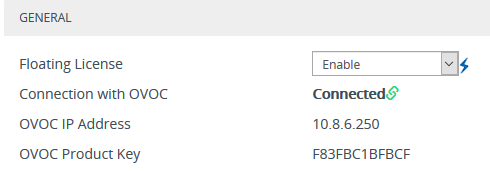Enabling Floating or Flex License
Before you can use the Floating or Flex license, you need to enable this feature.
Prior to enabling the Floating or Flex License, make sure that the following OVOC-related prerequisites have been fulfilled:
|
●
|
The Floating or Flex License has been purchased from AudioCodes with the required SBC license capacities and installed on OVOC. |
|
●
|
The devices for which you want to use the Floating or Flex License have been configured on OVOC. |
|
●
|
For Floating License, OVOC has been configured for communication with AudioCodes Cloud License Manager. |
|
●
|
For Flex License, the devices have been configured with priority levels on OVOC. |
For more information on configuring and managing the Floating or Flex License on OVOC, refer to the document OVOC User's Manual, which can be downloaded from AudioCodes website.
|
➢
|
To enable the Floating or Flex License: |
|
1.
|
Open the Floating License page (Setup menu > Administration tab > License folder > Floating License). |
|
2.
|
From the 'Floating License' drop-down list, select Enable. |
Enabling the Floating or Flex License
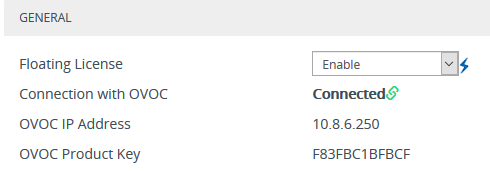
|
3.
|
Restart the device with a save-to-flash for your settings to take effect. After the device restarts, it connects with OVOC and OVOC-related information is displayed in the read-only fields: |
|
●
|
'Connection with OVOC': Displays the device's connectivity status with OVOC: |
|
◆
|
"Connected": The device is connected to OVOC. |
|
◆
|
"Disconnected" The device has disconnected from OVOC due to problems with the network (HTTPS TCP connection). |
|
◆
|
"Not Connected": The device is not connected to OVOC. |
|
●
|
'OVOC IP Address': Displays the IP address of OVOC. |
|
●
|
'OVOC Product Key': Displays the Product Key of OVOC that is providing the Floating or Flex License. |
Once you enable the Floating or Flex License, OVOC initiates a connection with the device. In other words, you don't configure the address of OVOC. The device connects with OVOC over SNMP and an SNMP manager is automatically added to the SNMP Trap Destinations table for this connection (see Configuring SNMP Trap Destinations with IP Addresses).
The status of the Floating License or Flex License is also displayed on the top bar of the License Key page, as shown below (e.g., Flex License mode):

|
■
|
'OVOC Product Key': Product Key of the OVOC tool providing the Floating License or Flex License |
|
■
|
'Mode': Indicates the license type: |
|
●
|
"Floating License": Floating License mode |
|
●
|
"Flex License": Flex License mode |